In the following articles, you will learn how to block spammer email if they originate from Yahoo/Gmail/Hotmail. If the sender is from a different email address, please following
another article and report it to us for future spam improvement.
- Login to your webmail using your full email address & password
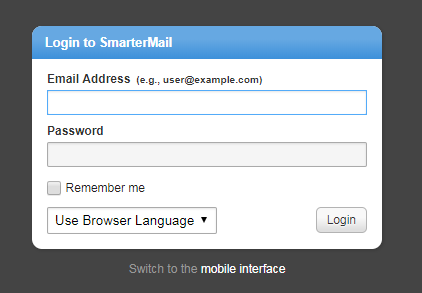
- On the left panel, click on the mail icon and select Inbox
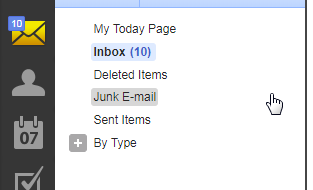
- Click on the specific email that you wish to block, then select Actions and click on Block Sender
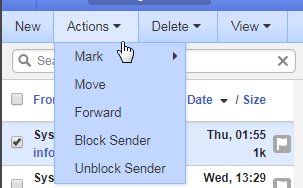
- You have successfully blocked the sender.