In the following articles, you will learn how to create an alias from our SmarterMail email hosting
Note: Please make sure that your current mailbox username does not valid otherwise you are not able to create the Alias
- Login to the SmarterMail web interface as the domain administrator.
- On the top panel, select Domain Settings and click on Alias

- Click New
- A window will pop-up, fill in the following information.
Name: operation
Email Address:
sales@companydomain.com
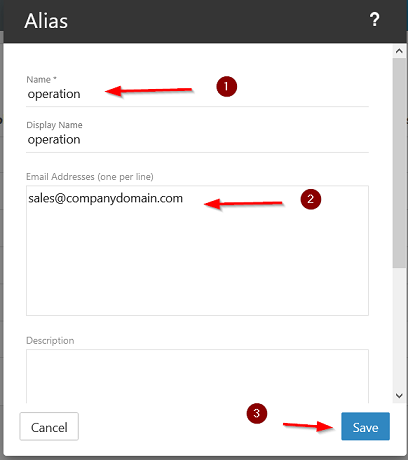
- You are done now.