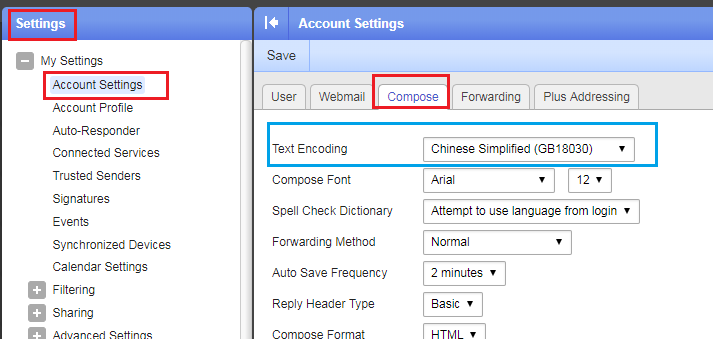In the following articles, you will learn how to
enable Chinese character in Smartermail 15.x
1) Login to your Smartermail
2) Go to Settings -> Account Settings -> Compose Tab
3) Choose on Chinese Simplified (GB18030) at the Text Encoding options
4) Click on Save