In the following articles, you will learn how to create new user using postmaster/administrator accounts from our SmarterMail email hosting
- Login to your webmail as an administrator account
- On the top panel, select Domain Settings
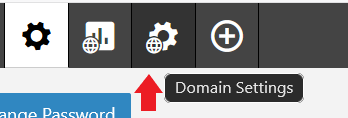
- Click on the user you wish to change password
- Click on the drop-down list and select Change Password
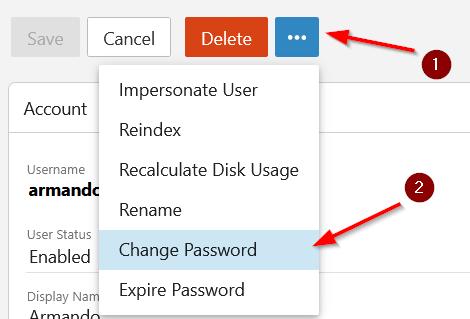
- Once done, click Save