In order for us to assist further in your Mail for Mac OS X troubleshooting, kindly follow the steps below to help us through the troubleshooting process:
- Open Mail app and go to the Mail menu, then select Preferences
- Choose the Accounts tab in the preferences window
- Select the mail account that is experiencing problems and/or errors
- Look under the ‘Account Information’ tab and click on “Outgoing Mail Server (SMTP)” and choose “Edit SMTP Server List”
- Select the ‘Advanced’ tab at the Edit SMTP Server List screen
- Perform a screenshot similar to the following:
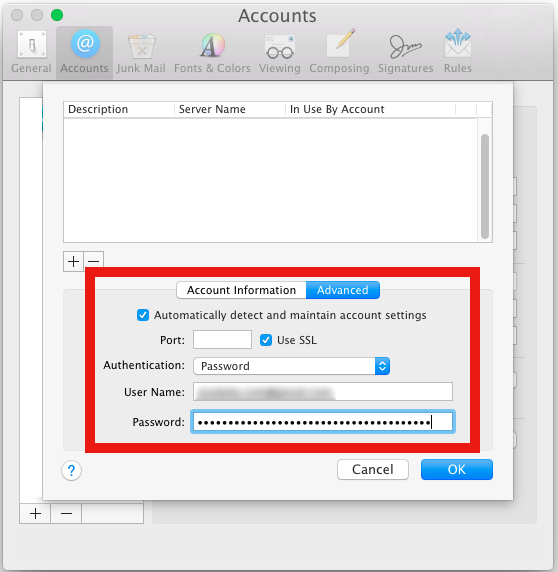
- Send the screenshot to us